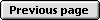
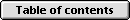

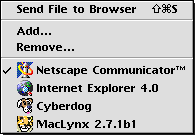
To send a document to a browser for viewing, and to select browsers with which to view documents. The browser currently marked in this menu is the one your documents will be sent to when you use 'Send File to Browser'. To change browser, select the browser's menu item to mark it. When you select a browser in the menu Alpha also sends the window to the browser. If you want to switch browser but not send the window to it, hold down the option key while selecting the browser in the menu. (You can of course add any kind of program to this menu. Alpha is not so clever that it can tell which ones are browsers.)
Send File to Browser - Launches your browser and sends the document to it.
You can only have one version of each browser in the menu, but you can still send files to any version from Alpha. Let's say you have Netscape 3.0 and 4.0, and that 4.0 is the one which appears in the menu. Now launch Netscape 3.0. Then if you send a window to the browser Alpha will send it to Netscape 3.0 although you had 4.0 selected the menu. If any version of Netscape is running Alpha will send the window to that one.
This is useful when you want to make sure your document looks OK in older versions of Netscape or any other browser, for example to make sure that your megacool JavaScript written for Netscape 4.0 doesn't produce a bazillion error alerts in 2.0.
Some comments about browsers:
Add... - Lets you select a browser and adds it at the bottom of this menu.
Remove... - To remove a browser from the menu.